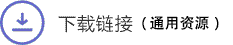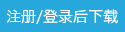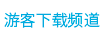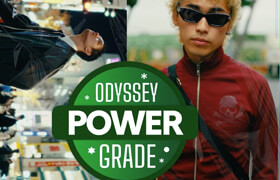RD-Films - DJI MAVIC 3 SERIES CINEMATIC LUT PACK - For D-LOG 10bit Drone Footage
我们隆重推出专为 DJI Mavic 3 系列无人机设计的电影级 LUT 包!
这套包含 50 个 LUT 的 LUT 包,可助您将航拍素材提升到全新水平,并在几秒钟内打造出专业的电影级画质。这些 LUT 针对 Mavic 3 的相机和 10 位 D-LOG 色彩配置文件进行了优化,可为您带来最佳效果和最佳动态范围。
无人机相机拍摄设置:
D-LOG、H265、5K 30fps、曝光补偿 0、中性白平衡。
为了获得正确的曝光和电影级的运动模糊效果,您需要使用 ND 滤镜(最好是 ND-PL(带偏振功能)),并确保曝光准确!
如果您使用手动设置拍摄,请勿过度曝光,因为这样会丢失天空或云朵等明亮区域的细节!
使用直方图正确设置曝光,并仅使用 D-LOG 视频格式拍摄以获得最佳动态范围。您还可以启用“过度曝光警告”,这将有助于获得正确的曝光。如果您使用自动模式拍摄,请将曝光补偿设置为 0。
如果曝光正确,则无需进行额外的色彩校正!请设置手动白平衡,最好使用中性色温,例如 5200k 或 5500k。您可以在后期制作中随时调整白平衡,但我不建议使用自动白平衡拍摄,因为它在录制过程中可能会发生变化。
LUT 包包含 50 个电影级 LUT,它们可以模拟不同的电影风格,只需点击几下即可帮助您轻松获得所需的效果。
您将收到一个 Zip 文件,其中包含 3 个文件夹,分别对应每组 LUT。
电影级 LUT - 19 个 LUT。
创意 LUT - 27 个 LUT。
D-LOG 转标准 - 4 个 LUT。
这些 LUT 兼容任何支持通过 LUT 或 3D LUT 进行调色的软件(Adobe Premiere Pro、Da Vinci Resolve、Final Cut Pro、Filmora 或 LumaFusion)。
在 Premiere Pro 中,我建议在“Lumetri/Creative”选项卡中应用 LUT,以便在 LUT 过强或过弱时可以调整强度。
无论您是专业电影制作人还是业余爱好者,只需点击几下,这些 LUT 都能帮助您提升素材质量。我们提供丰富的效果选择,无论是戏剧性的、电影风格的、忧郁的场景,还是明亮而充满活力的风景,您都能找到适合任何项目的完美 LUT。

Introducing our cinematic LUT pack designed specifically for the DJI Mavic 3 Series drone!
With this pack of 50 LUTs, you can take your aerial footage to the next level and achieve a professional and cinematic look in seconds. These LUTs are optimized for the Mavic 3's camera and 10 bit D-LOG color profile, giving you the best possible results and the best dynamic range.
Drone Camera Shooting settings:
D-LOG, H265, 5K 30fps, Exposure Comp 0, Neutral WB.
In order to get a correct exposure and a cinematic motion blur you need to use ND filters preferably ND-PL (with polarization) and also make sure you expose correctly!
Do not overexpose if you shoot on manual settings because you will loose details in your bright areas such as skies or clouds!
Use Histogram to set the exposure correctly and also only shoot in D-LOG video format for the best dynamic range. You can also turn on Overexposure Warning and that will help with getting a correct exposure. If you shoot on Auto set the exposure compensation to 0 zero.
No need for additional color correction if you expose correctly! Set a manual WB, preferably a neutral temperature such as 5200k or 5500k. You can always play with the WB later in post but i do not recommend shooting on Auto WB because it can shift during the recording.
The LUT pack includes 50 CINEMATIC LUT's that emulate different Cinematic Looks and will help you easily achieve the desired result with just a few clicks.
You will receive a Zip file with 3 Folders inside coresponding for each set of LUTs.
CINEMATIC LUTS - 19 LUTs.
CREATIVE LUTS - 27 LUTs.
D-LOG TO STANDARD - 4 LUTs.
The Luts are compatible with any software that accepts color grading via Luts or 3D Luts ( Adobe Premiere Pro, Da Vinci Resolve, Final Cut Pro, Filmora or LumaFusion )
In Premiere Pro i recommend to apply the LUTs in Lumetri/ Creative Tab so that you can play with the intensity in case you find the LUT to be too strong or too weak.
Whether you're a professional filmmaker or a hobbyist, these LUTs will help you enhance your footage with just a few clicks. With a wide range of looks to choose from, you can find the perfect LUT for any project, whether it's a dramatic, cine style, moody scene or a bright and vibrant landscape.
描述:
标签: lut 调色 预设 后期 色彩分类:资源 > 2D资源 > 调色预设文件
发布:CGer | 查看: | 发表时间:2025/5/30 23:12:27 | 更新时间:2025/5/30 23:12:27
○ 因利息系统长期被人利用漏洞刷取CG点,目前取消利息功能,作为补偿,每个已存在账号额外一次性补偿当前余额的 30% ,后续充值赠送百分比提高 100% (10元+6%,20元+10%,50元+16%,100元+20%,200元+30%,暂定),请知悉。 ○ 充值或账号问题请【点击这里联系站长】 |
| 常见问题,点击查询: | ||
| ●CGer(Cg儿)资源下载帮助 | ||
| ●资源名词解释 | ||
| ●注册/登陆问题 | ||
| ●充值出错/修改密码/忘记密码 | ||
| ●充值赠送系统 | ||
| ●文件解压出错/解压密码 | ||
| ●Payment with Paypal | ||
| ●哪些资源会被列为付费资源 | ||
| ●为何要充值解锁 | ||
| ●免责条款 | ||
| ●联系站长(联系站长前请先仔细阅读 免责条款 ,网站只提供资源,不提供软件安装等服务!) | ||